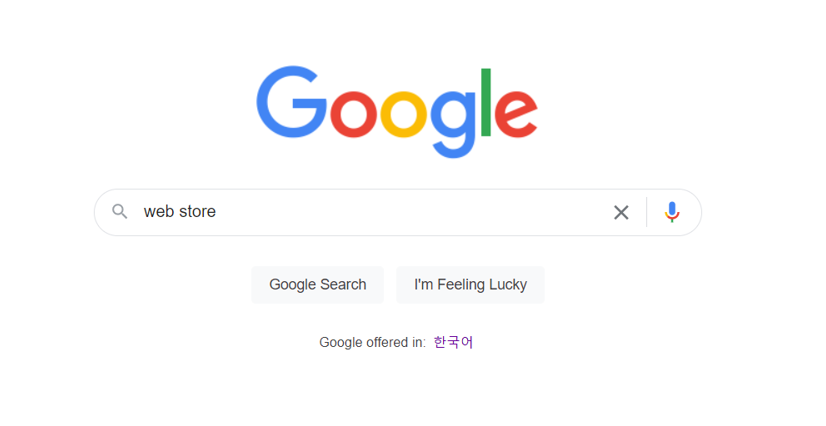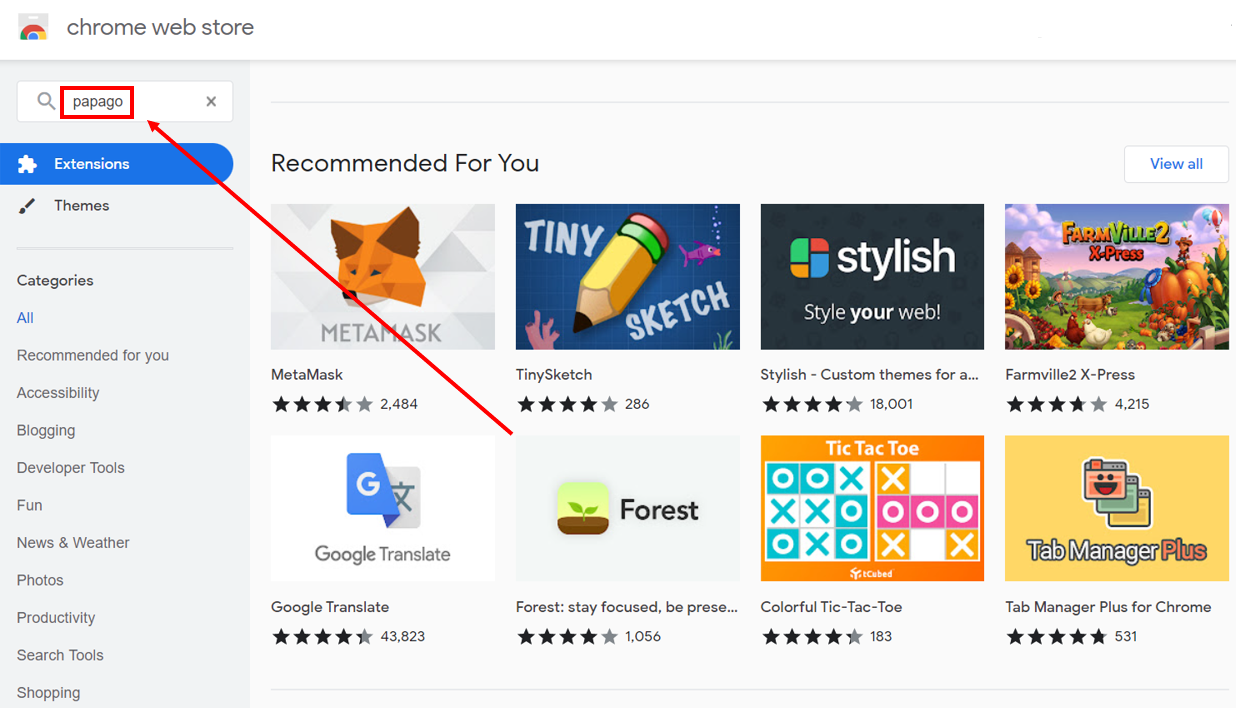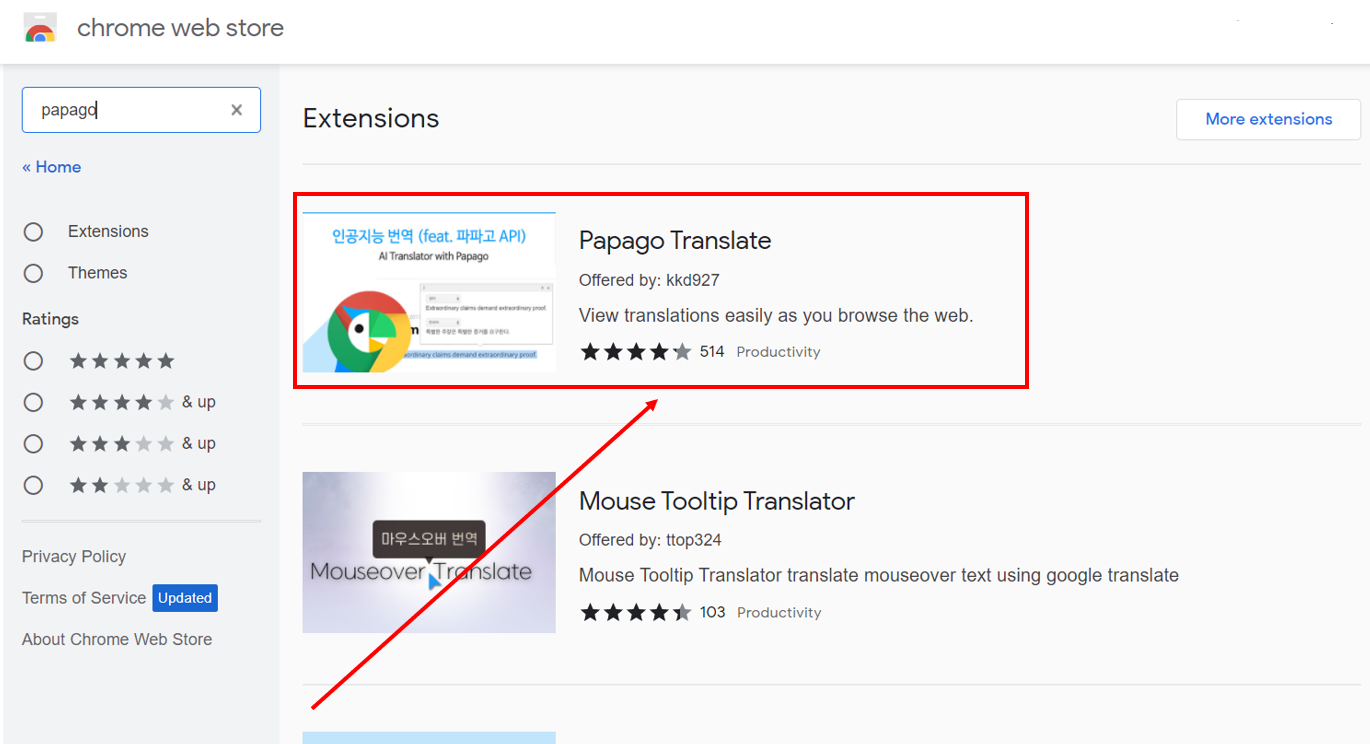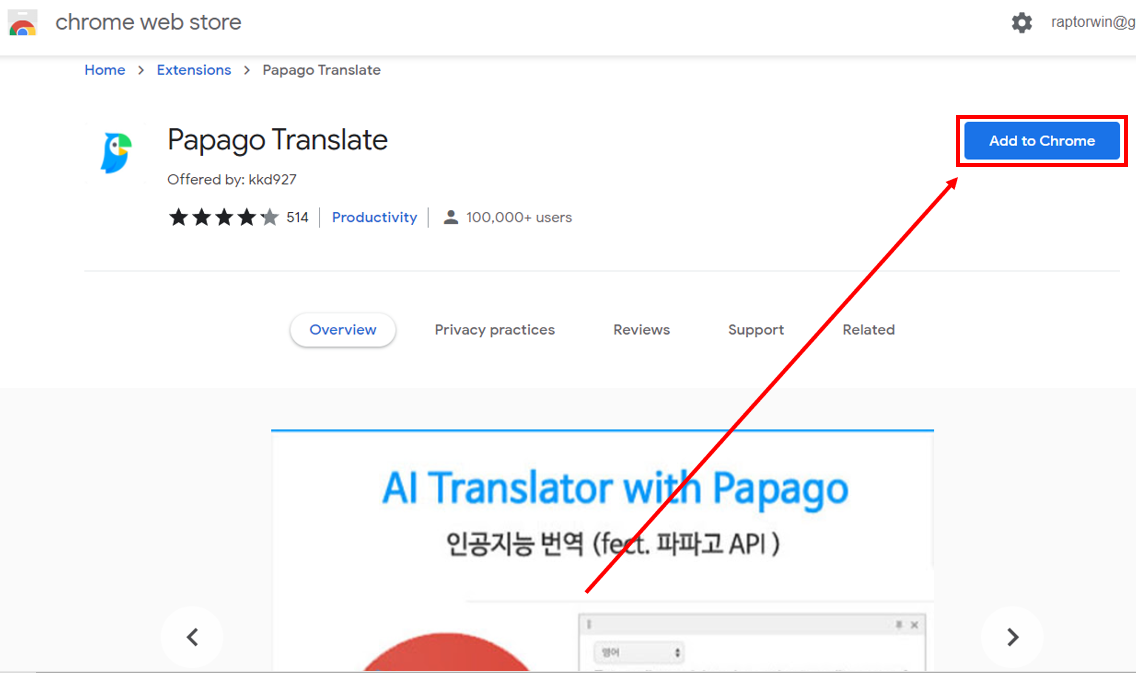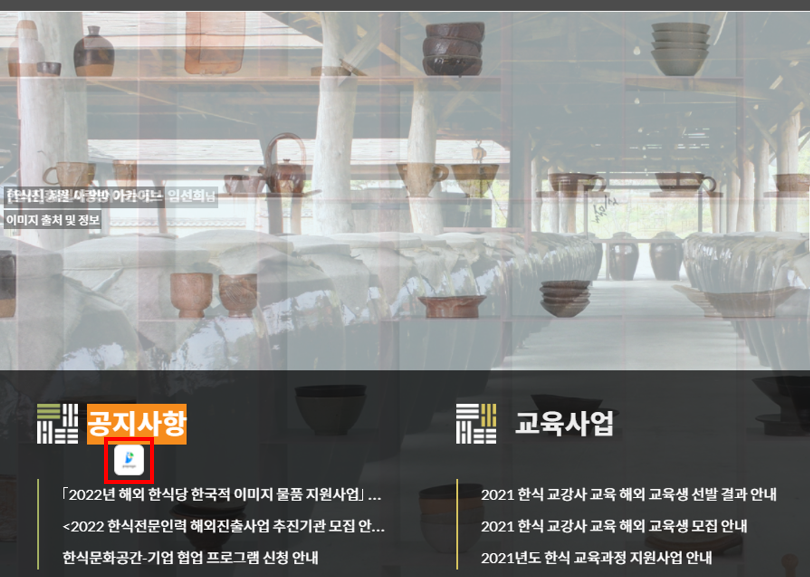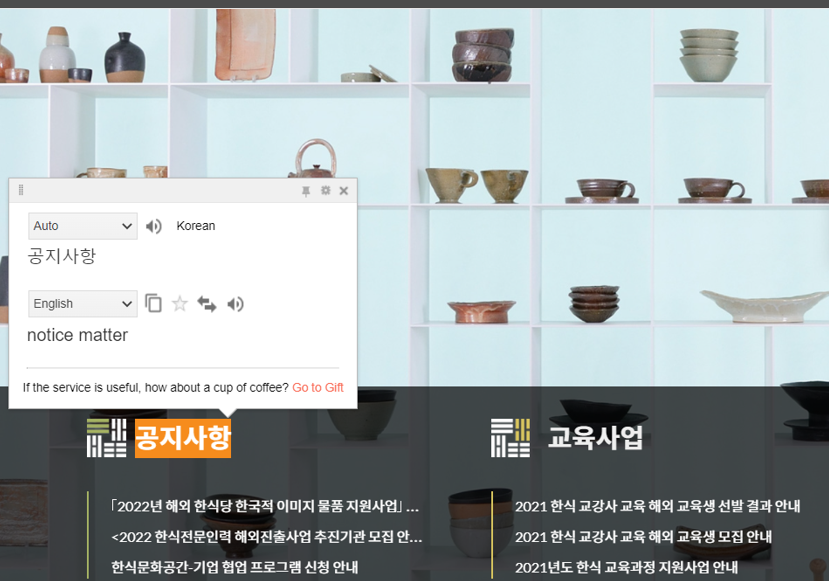Korean recipe details
Dubukimchi
- 250g of BAECHUKIMCHI, 150g of pork (pork belly or pork neck), 100g of onion, 300g of tofu, a cup of water, a little salt, 2 tablespoons of cooking oil, 1 tablespoon of sesame oil, and an appropriate amount of sesame seeds for garnish.
- Seasoning
- Red pepper powder 큰술, GOCHUJANG 큰술, soy sauce 1큰술, sugar 2,, chopped green onions 1 1, minced garlic 작은 small spoon, sesame oil 1큰술, sesame salt 1큰술
photo
Getting ready.
- Prepare ripe BAECHUKIMCHI and cut it into 2.5cm wide pieces.
- Cut pork belly or pork neck into 0.3cm thick slices and cut into bite-sized pieces.
- Chop onions into pieces.
- Put all the seasoning ingredients in a large bowl, mix them, add pork, stir them, and marinate them for 30 minutes so that the seasoning seeps evenly.
Cooking.
- Cut tofu in half, put it in a pot with water and salt, and boil it over low heat for 5 minutes. Take out the tofu, cut it into 1cm thick, and place it on a plate.
- Put cooking oil on a sufficiently heated frying pan and stir-fry marinated pork.
- When the pork is half cooked, add BAECHUKIMCHI and onions and stir-fry them. When fully stir-fried, wrap sesame oil and put the tofu together on a plate.
Advice
DUBUKIMCHI is delicious when eaten with makgeolli, a traditional Korean liquor. If you add enough cooking oil when frying kimchi, you don't have to add pork.


 한국어
한국어
 English
English